We recommend that you read the setup guide documents on CameraFTP.com website. Click the Cameras tab, you can see a list of camera brands and models. You can then see the links to the Camera Setup Guide documents in the left-hand side of the web page.
You can also visit the video play list below on YouTube. It includes an introduction video about CameraFTP service, setting up IP cameras, and using PC as a CCTV DVR system, etc. Please watch some videos first:
https://www.youtube.com/playlist?list=PLbYuWTO_dTW4mAS59v-Oqw1O6MSNHKKtc
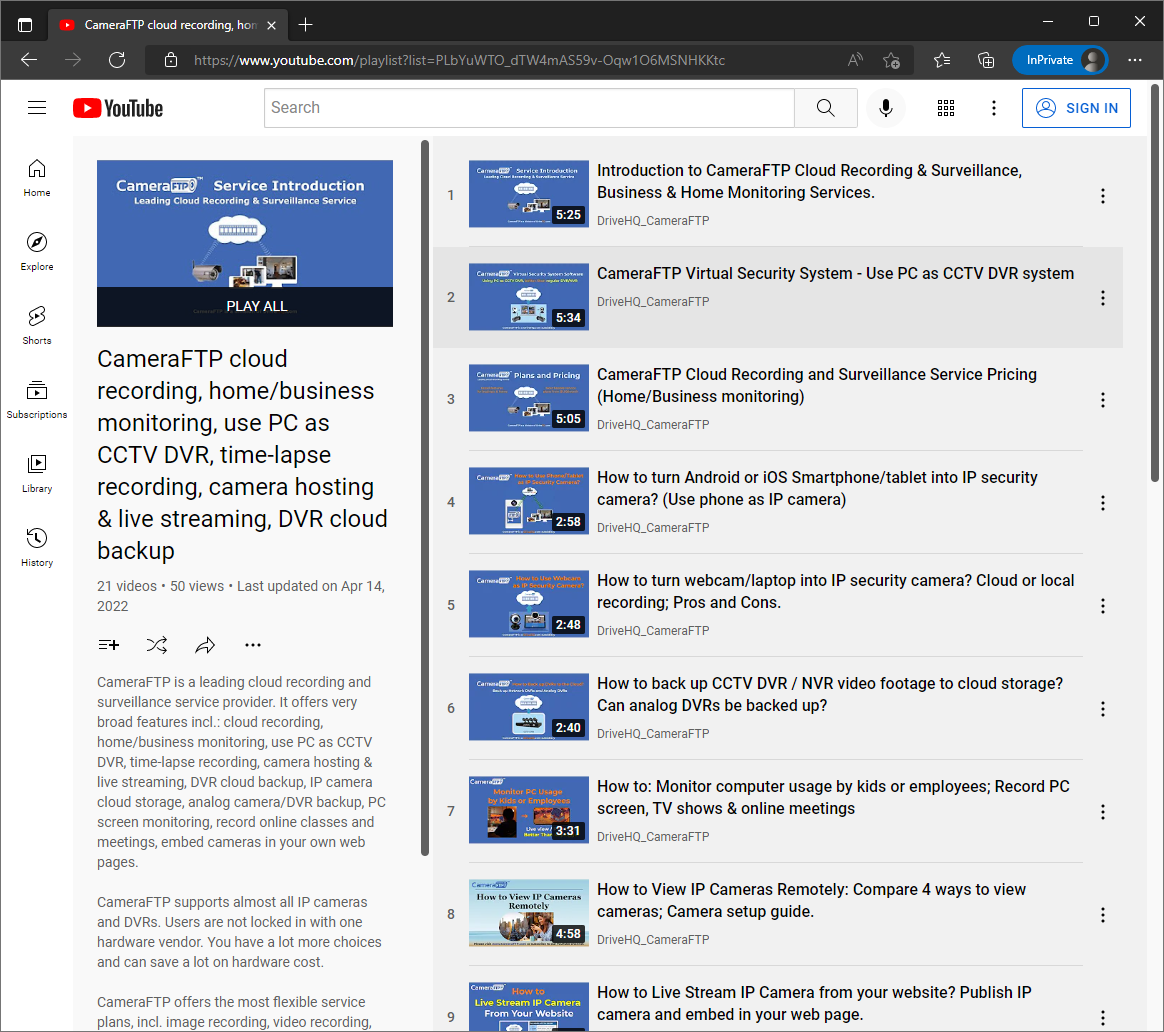
If you still have questions, please try to email us the detailed information about your problems.
If you need to configure an IP camera, please note: CameraFTP does not make, sell, install or manage IP cameras. We are not necessarily familiar with your camera/DVR. We cannot remotely access or control your device, which gives you better security and control, but it also means we cannot configure the device for you remotely. To help you more, usually we need screenshots showing how you configured your device.
For large accounts or resellers, we will try to offer more support. Please contact CameraFTP support via email (or phone) and tell us about your needs. Based on the information, we can support you remotely (by connecting to your PC remotely).
 About Us |
Terms & Agreement |
Privacy |
DriveHQ Resell Platform Software |
Support |
Contacts
About Us |
Terms & Agreement |
Privacy |
DriveHQ Resell Platform Software |
Support |
Contacts